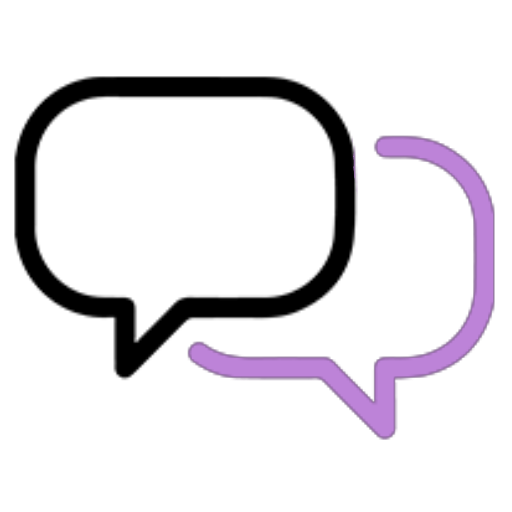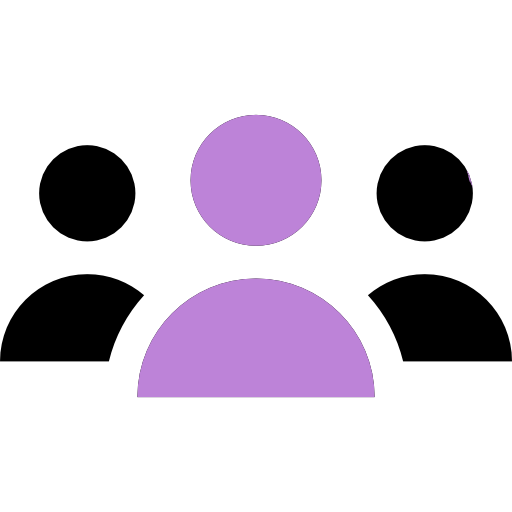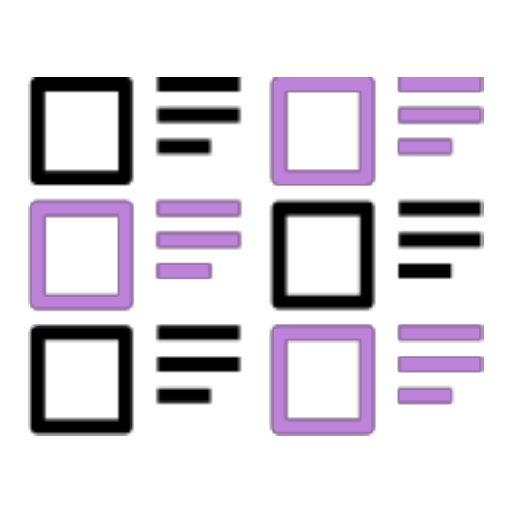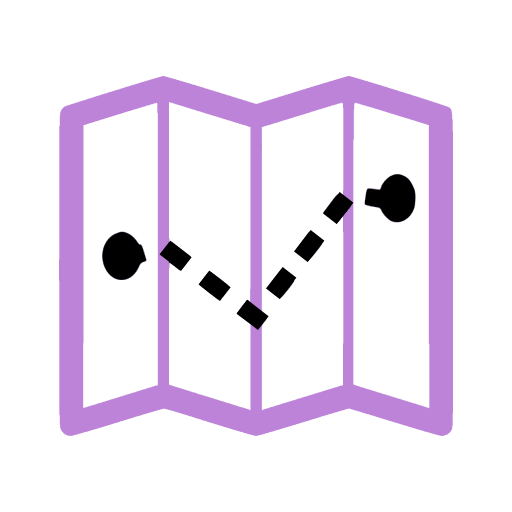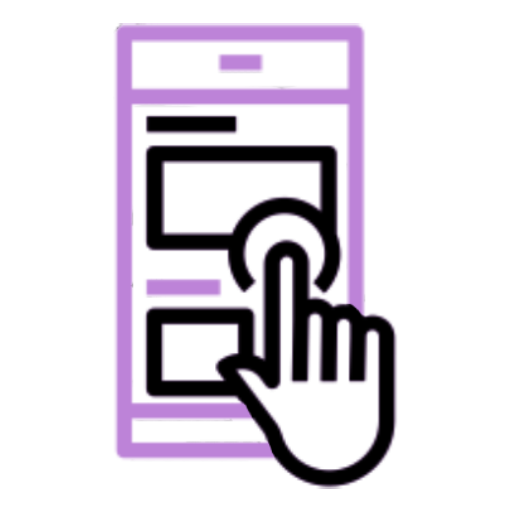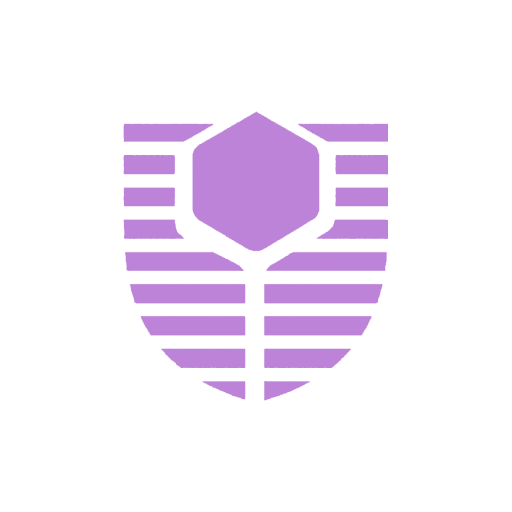
Tablet Application
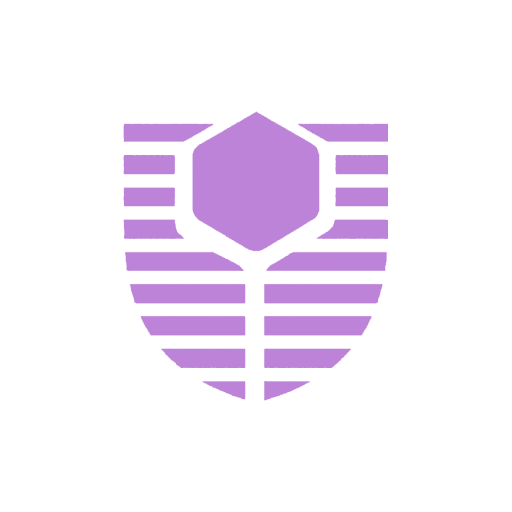
Tablet Application
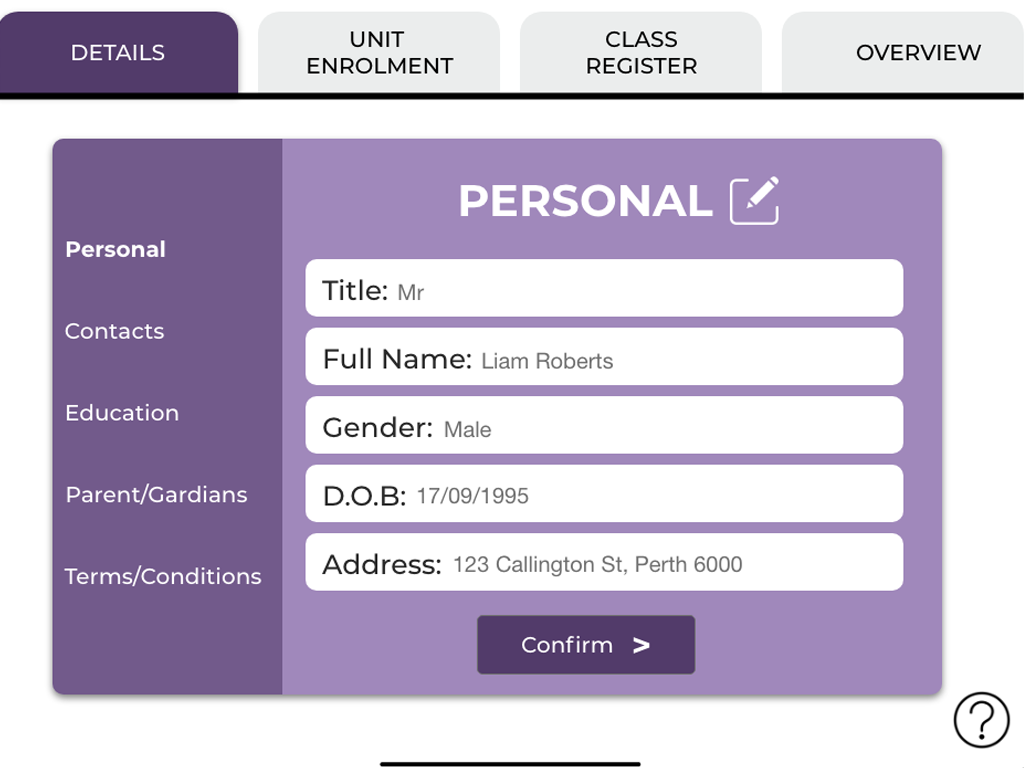
There are four steps for student to complete in order to finalise their enrolment process; Course Confirmation, Unit Enrolment, Class Register and Course Summary.
Each of the different steps of the process are separated in to their own individual tabs. As a result making it easy for students to navigate between the different steps of the process. Along with this when a user has completed a step, that tab then become colorised allowing users to easily visually what steps of the enrolment process they have successfully completed.

Many students stated that they found discovering important information in regards to different units and electives difficult as they had to navigate to separate areas of the curtin website.
In the unit enrolment step of the process, there is an information button, which provides users with key information about said unit. This information button is displayed next to each unit, as a result helping students to quickly access the information, as well helping decide whether or not they want to do that unit as an elective.
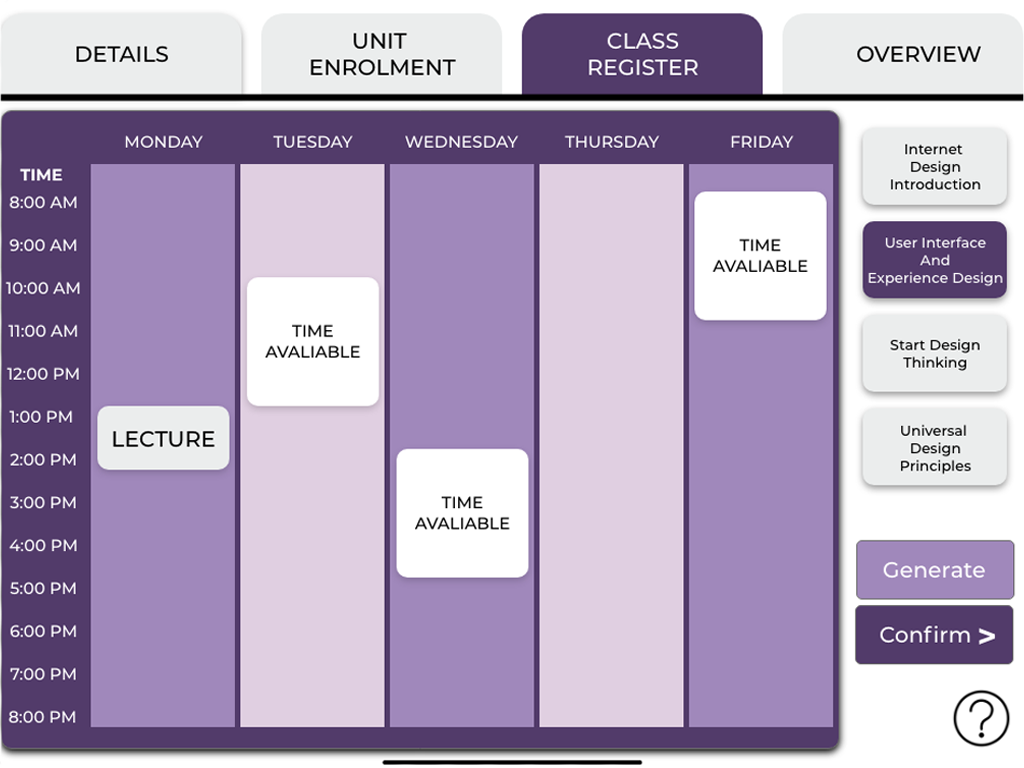
One aspect students found the most challenging was the creation of their timetable. Therefore a generated timetable can be made for them. In order to help students quickly and effectively create a timetable in which they are satisfied with, the use of a class register preference guide is available to students to make the best generated timetable.
If the student is not happy with the generated timetable they can simply make adjustments. Users also have the ability to create the whole timetable themselves using a simple click and select option.
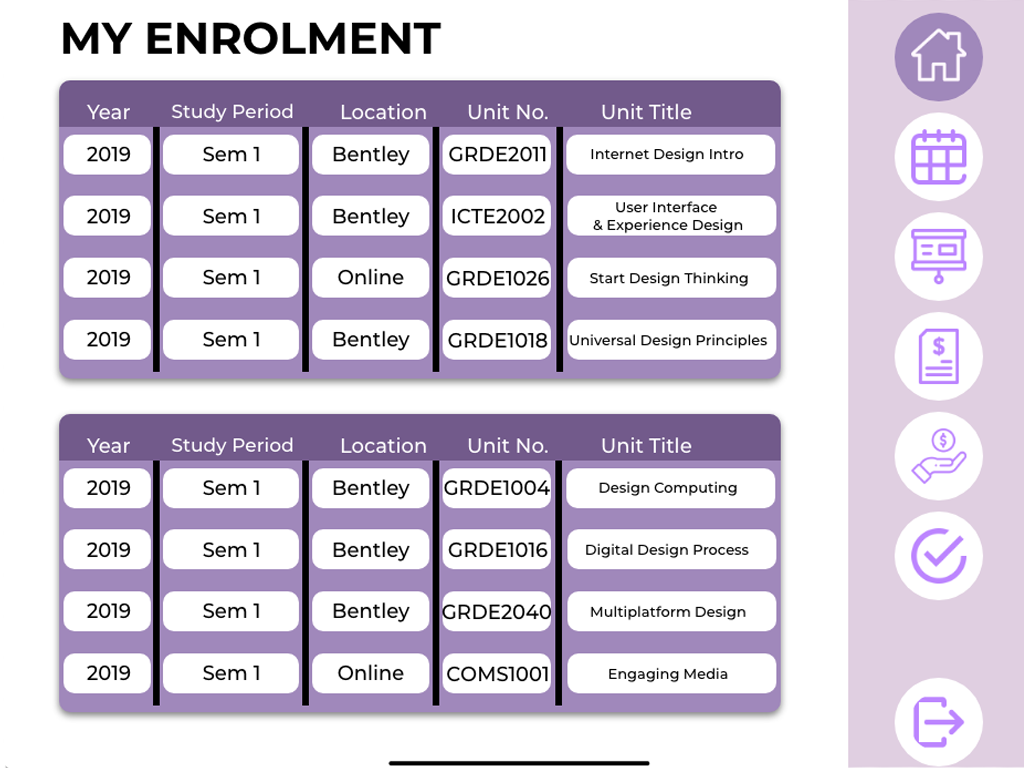
Once students have finished their enrolment process, they are presented with their own unique dashboard. The different sections in which this dashboard has includes, current timetable, enrolled units, e-caf, finances and finally current unit results.
This is also where students have the ability to make changes to their enrolment if they wish to. Such as enrolling in a different unit, or reorganising their current timetable. The dashboard also has clear and obvious icons for each of the sections provided, in order to prevent students from feeling overwhelmed and confused.
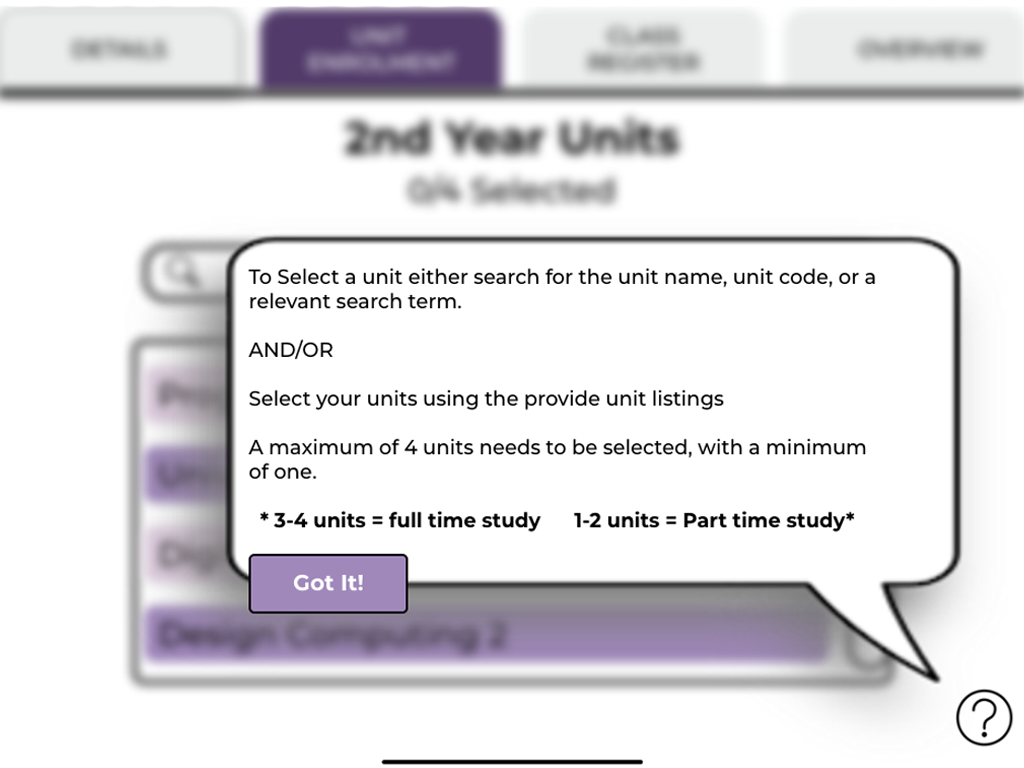
Curtin students mentioned that when going through the enrolment process, there was a lack of instructions and help guides in order to assist them throughout the process.
Therefore assistant based features were implemented into the enrolment process. The enrolment help tab is where students can search different queries, look at the FAQ's, and/or watch video guides. Also a help button is displayed in the bottom corner of each screen. Clicking on this gives the users a small pop-up, which provides them with a brief description in regards to what needs to be done in this stage of the process.
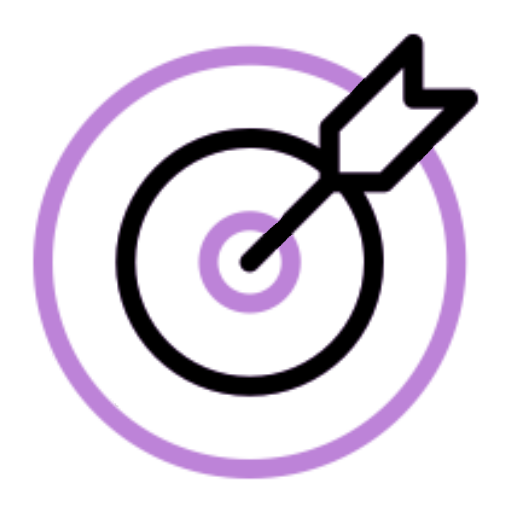
Help students find helpful and insightful information in regards to the enrolment process and units.
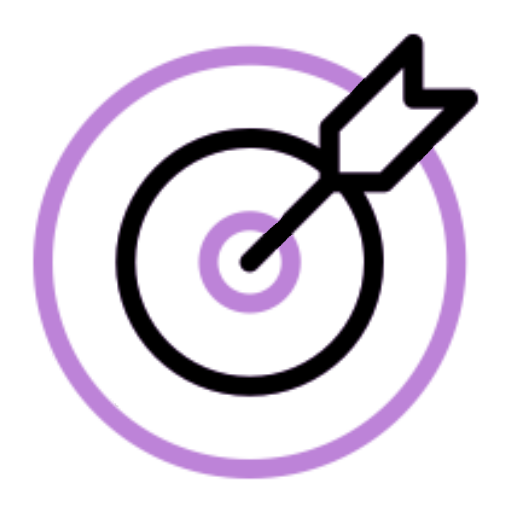
Help students to construct a good timeline for their unit classes in a quick yet efficient manner.
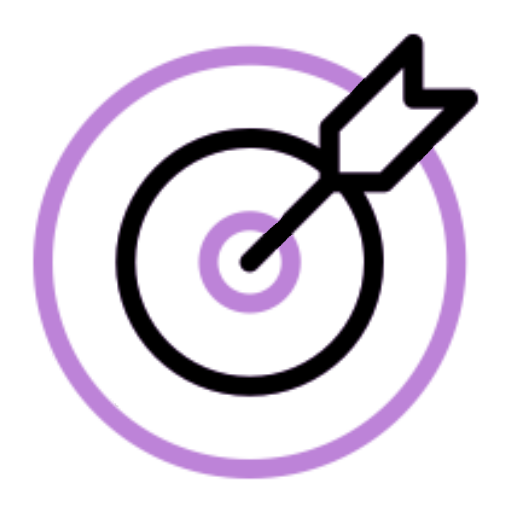
Allow students to be able to complete the enrolment process effectively without any confusion.
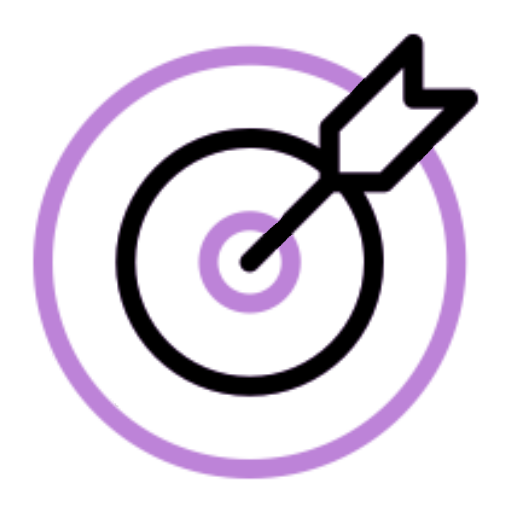
Allow students to complete the enrolment process with confidence, by having an increase in warnings and confirmations.